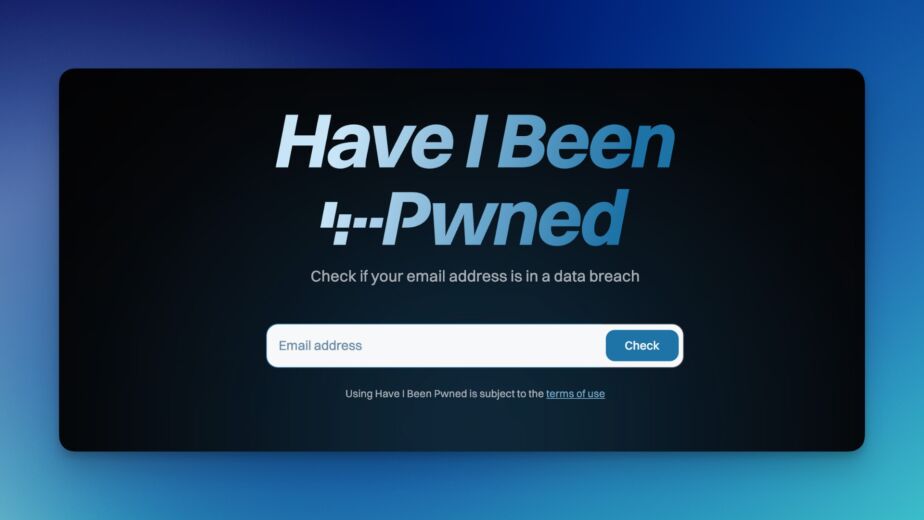The other day, I played a prank on one of my teenage sons by locking him out of the house. He ran to the back door and I chased him and then he locked me out in return. Every bolt, every latch – ha ha, hilarious!. There I was, standing outside, watching him grin through the window while I stood helplessly with no way to get in.
It was funny at the time, but also a bit weird. I was right there and yet totally locked out of my own place. That’s what ransomware feels like.
So what exactly is ransomware?
Ransomware is software (malware) that infects your computer and locks down all your files – photos, documents, business data, everything. You can see the files, but you can’t open anything without a password because everything’s been encrypted.
You’re often told to pay a ransom in untraceable cryptocurrency to get the key that unlocks your data. But:
- You’re dealing with criminals, so there’s no guarantee they’ll unlock anything
- Pay them and they may want more, or attack again
- If you don’t have a backup, you could lose everything – especially if the infected files have synced across all your devices.
How does it happen?
Usually it’s a simple mistake. Things like:
- Clicking a dodgy link on a website or in an email
- Downloading a fake attachment
- Typing your password into a fake login page
Once on your computer, the malware gets to work like a virus. It encrypts the files it finds on your computer, and in some cases, can spread to other devices across your network, even synced cloud folders, locking everything as it goes.
Why small businesses should be especially cautious
Hackers love small businesses. They often have more valuable data than individuals, and weaker security than big companies, making them a prime target.
What’s the defence?
- Prevention is best. Stay alert online. Don’t click links unless you’re sure. Use strong passwords and enable two-factor login on all your important accounts. Train your staff on security best practice.
- Backup is essential. Cloud syncing (like iCloud, Dropbox or OneDrive) isn’t the same as backup. If ransomware encrypts your files, those changes get synced too. So alongside syncing, you also need full and regular backups. This keeps a separate, frozen-in-time copy of your files that doesn’t get updated when disaster strikes.
- Check your setup. If you’re not sure how your files and backups are working, or if you want to take steps to stay protected, get in touch. This stuff can be confusing and we’re happy to help.
Ransomware can strike anyone, individuals and businesses, and it can hit hard. With a few smart precautions and a proper backup system, you can put it at the bottom of your list of concerns.